r.stream.extract
Performs stream network extraction.
r.stream.extract elevation=name [accumulation=name] [depression=name] threshold=float [d8cut=float] [mexp=float] [stream_length=integer] [memory=memory in MB] [stream_raster=name] [stream_vector=name] [direction=name] [--overwrite] [--verbose] [--quiet] [--qq] [--ui]
Example:
r.stream.extract elevation=name threshold=float
grass.script.run_command("r.stream.extract", elevation, accumulation=None, depression=None, threshold, d8cut=None, mexp=0, stream_length=0, memory=300, stream_raster=None, stream_vector=None, direction=None, overwrite=False, verbose=False, quiet=False, superquiet=False)
Example:
gs.run_command("r.stream.extract", elevation="name", threshold=float)
Parameters
elevation=name [required]
Name of input elevation raster map
accumulation=name
Name of input accumulation raster map
Stream extraction will use provided accumulation instead of calculating it anew
depression=name
Name of input raster map with real depressions
Streams will not be routed out of real depressions
threshold=float [required]
Minimum flow accumulation for streams
Must be > 0
d8cut=float
Use SFD above this threshold
If accumulation is larger than d8cut, SFD is used instead of MFD. Applies only if no accumulation map is given.
mexp=float
Montgomery exponent for slope, disabled with 0
Montgomery: accumulation is multiplied with pow(slope,mexp) and then compared with threshold
Default: 0
stream_length=integer
Delete stream segments shorter than stream_length cells
Applies only to first-order stream segments (springs/stream heads)
Default: 0
memory=memory in MB
Maximum memory to be used (in MB)
Cache size for raster rows
Default: 300
stream_raster=name
Name for output raster map with unique stream ids
stream_vector=name
Name for output vector map with unique stream ids
direction=name
Name for output raster map with flow direction
--overwrite
Allow output files to overwrite existing files
--help
Print usage summary
--verbose
Verbose module output
--quiet
Quiet module output
--qq
Very quiet module output
--ui
Force launching GUI dialog
elevation : str, required
Name of input elevation raster map
Used as: input, raster, name
accumulation : str, optional
Name of input accumulation raster map
Stream extraction will use provided accumulation instead of calculating it anew
Used as: input, raster, name
depression : str, optional
Name of input raster map with real depressions
Streams will not be routed out of real depressions
Used as: input, raster, name
threshold : float, required
Minimum flow accumulation for streams
Must be > 0
d8cut : float, optional
Use SFD above this threshold
If accumulation is larger than d8cut, SFD is used instead of MFD. Applies only if no accumulation map is given.
mexp : float, optional
Montgomery exponent for slope, disabled with 0
Montgomery: accumulation is multiplied with pow(slope,mexp) and then compared with threshold
Default: 0
stream_length : int, optional
Delete stream segments shorter than stream_length cells
Applies only to first-order stream segments (springs/stream heads)
Default: 0
memory : int, optional
Maximum memory to be used (in MB)
Cache size for raster rows
Used as: memory in MB
Default: 300
stream_raster : str, optional
Name for output raster map with unique stream ids
Used as: output, raster, name
stream_vector : str, optional
Name for output vector map with unique stream ids
Used as: output, vector, name
direction : str, optional
Name for output raster map with flow direction
Used as: output, raster, name
overwrite: bool, optional
Allow output files to overwrite existing files
Default: False
verbose: bool, optional
Verbose module output
Default: False
quiet: bool, optional
Quiet module output
Default: False
superquiet: bool, optional
Very quiet module output
Default: False
DESCRIPTION
r.stream.extract extracts streams in both raster and vector format from a required input elevation map and optional input accumulation map.
NOTES
NULL (nodata) cells in the input elevation map are ignored, zero and negative values are valid elevation data. Gaps in the elevation map that are located within the area of interest must be filled beforehand, e.g. with r.fillnulls, to avoid distortions.
All non-NULL and non-zero cells of depression map will be regarded as real depressions. Streams will not be routed out of depressions. If an area is marked as depression but the elevation model has no depression at this location, streams will not stop there. If a flow accumulation map and a map with real depressions are provided, the flow accumulation map must match the depression map such that flow is not distributed out of the indicated depressions. It is recommended to use internally computed flow accumulation if a depression map is provided.
Option threshold defines the minimum (optionally modified) flow
accumulation value that will initiate a new stream. If Montgomery's
method for channel initiation is used, the cell value of the
accumulation input map is multiplied by
(tan(local slope))^mexp and then compared to
threshold. If mexp is given, then the method of Montgomery and
Foufoula-Georgiou (1993) is used to initiate a stream with this value.
The cell value of the accumulation input map is multiplied by
(tan(local slope))^mexp and then compared to
threshold. If threshold is reached or exceeded, a new stream is
initiated. The default value 0 disables Montgomery. Montgomery and
Foufoula-Georgiou (1993) generally recommend to use 2.0 as exponent.
mexp values closer to 0 will produce streams more similar to streams
extracted with Montgomery disabled. Larger mexp values decrease the
number of streams in flat areas and increase the number of streams in
steep areas. If weight is given, the weight is applied first.
Option d8cut defines minimum amount of overland flow (accumulation) when SFD (D8) will be used instead of MFD (FD8) to calculate flow accumulation. Only applies if no accumulation map is provided. Setting to 0 disables MFD completely.
Option stream_length defines minimum stream length in number of cells for first-order (head/spring) stream segments. All first-order stream segments shorter than stream_length will be deleted.
Output direction raster map contains flow direction for all non-NULL cells in input elevation. Flow direction is of D8 type with a range of 1 to 8. Multiplying values with 45 gives degrees CCW from East. Flow direction was adjusted during thinning, taking shortcuts and skipping cells that were eliminated by the thinning procedure.
Stream extraction
If no accumulation input map is provided, flow accumulation is determined with a hydrological analysis similar to r.watershed. The algorithm is MFD (FD8) after Holmgren 1994, as for r.watershed. The threshold option determines the number of streams and detail of stream networks. Whenever flow accumulation reaches threshold, a new stream is started and traced downstream to its outlet point. As for r.watershed, flow accumulation is calculated as the number of cells draining through a cell.
If accumulation is given, then the accumulation values of the provided accumulation map are used and not calculated from the input elevation map. In this case, the elevation map must be exactly the same map used to calculate accumulation. If accumulation was calculated with r.terraflow, the filled elevation output of r.terraflow must be used. Further on, the current region should be aligned to the accumulation map. Flow direction is first calculated from elevation and then adjusted to accumulation. It is not necessary to provide accumulation as the number of cells, it can also be the optionally adjusted or weighed total contributing area in square meters or any other unit. When an original flow accumulation map is adjusted or weighed, the adjustment or weighing should not convert valid accumulation values to NULL (nodata) values.
In case of getting the error message
ERROR: Accumulation raster map is NULL but elevation map is not NULL
the computational region must be carefully adjusted to exclude NULL
pixels in the accumulation raster map prior to stream extraction.
Weighed flow accumulation
Flow accumulation can be calculated first, e.g. with r.watershed, and then modified before using it as input for r.stream.extract. In its general form, a weighed accumulation map is generated by first creating a weighing map and then multiplying the accumulation map with the weighing map using r.mapcalc. It is highly recommended to evaluate the weighed flow accumulation map first, before using it as input for r.stream.extract.
This allows e.g. to decrease the number of streams in dry areas and increase the number of streams in wet areas by setting weight to smaller than 1 in dry areas and larger than 1 in wet areas.
Another possibility is to restrict channel initiation to valleys
determined from terrain morphology. Valleys can be determined with
r.param.scale method=crosc (cross-sectional or
tangential curvature). Curvature values \< 0 indicate concave features,
i.e. valleys. The size of the processing window determines whether
narrow or broad valleys will be identified (See example below).
Defining a region of interest
The stream extraction procedure can be restricted to a certain region of interest, e.g. a subbasin, by setting the computational region with g.region and/or creating a mask with r.mask. Such region of interest should be a complete catchment area, complete in the sense that the complete area upstream of an outlet point is included and buffered with at least one cell.
Stream output
The output raster and vector contains stream segments with unique IDs. Note that these IDs are different from the IDs assigned by r.watershed. The vector output also contains points at the location of the start of a stream segment, at confluences and at stream network outlet locations.
Output stream_raster raster map stores extracted streams. Cell values encode a unique ID for each stream segment.
Output stream_vector vector map stores extracted stream segments and
points. Points are written at the start location of each stream segment
and at the outlet of a stream network. In layer 1, categories are unique
IDs, identical to the cell value of the raster output. The attribute
table for layer 1 holds information about the type of stream segment:
start segment, or intermediate segment with tributaries, and about the
stream network this stream or node belongs to. Columns are
cat int,stream_type varchar(),type_code int,network int. The network
attribute is the network ID of the stream/node. The encoding for
type_code is 0 = start, 1 = intermediate. In layer 2, categories are
identical to type_code in layer 1 with additional category 2 = outlet
for outlet points. Points with category 1 = intermediate in layer 2 are
at the location of confluences.
EXAMPLE
This example is based on the elevation map "elev_ned_30m" in the North Carolina sample dataset and uses valleys determined with r.param.scale to weigh an accumulation map produced with r.watershed.
# set region
g.region -p raster=elev_ned_30m@PERMANENT
# calculate flow accumulation
r.watershed ele=elev_ned_30m@PERMANENT acc=elev_ned_30m.acc
# curvature to get narrow valleys
r.param.scale input=elev_ned_30m@PERMANENT output=tangential_curv_5 size=5 method=crosc
# curvature to get a bit broader valleys
r.param.scale input=elev_ned_30m@PERMANENT output=tangential_curv_7 size=7 method=crosc
# curvature to get broad valleys
r.param.scale input=elev_ned_30m@PERMANENT output=tangential_curv_11 size=11 method=crosc
# create weight map
r.mapcalc "weight = if(tangential_curv_5 < 0, -100 * tangential_curv_5, \
if(tangential_curv_7 < 0, -100 * tangential_curv_7, \
if(tangential_curv_11 < 0, -100 * tangential_curv_11, 0.000001)))"
# weigh accumulation map
r.mapcalc expr="elev_ned_30m.acc.weighed = elev_ned_30m.acc * weight"
# copy color table from original accumulation map
r.colors map=elev_ned_30m.acc.weighed raster=elev_ned_30m.acc
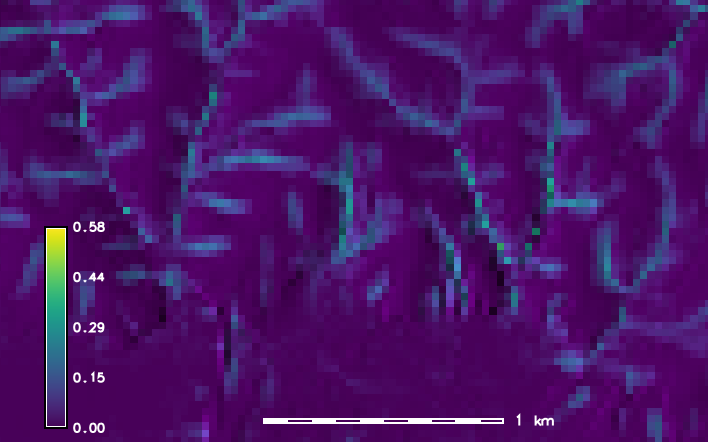
Weight map (spatial subset with lake in the southern half)

Original flow accumulation map (spatial subset with lake in the southern
half)

Weighed flow accumulation map (spatial subset with lake in the southern
half)
Display both the original and the weighed accumulation map. Compare them and proceed if the weighed accumulation map makes sense.
# extract streams using the original accumulation map
r.stream.extract elevation=elev_ned_30m@PERMANENT \
accumulation=elev_ned_30m.acc \
threshold=1000 \
stream_rast=elev_ned_30m.streams.noweight
# extract streams from weighed map
# note that the weighed map is a bit smaller than the original map
r.stream.extract elevation=elev_ned_30m@PERMANENT \
accumulation=elev_ned_30m.acc.weighed \
threshold=1000 \
stream_rast=elev_ned_30m.streams
Now display both stream maps and decide which one is more realistic.

Extracted streams from original flow accumulation map

Extracted streams from weighed flow accumulation map
REFERENCES
- Ehlschlaeger, C. (1989). Using the A^T Search Algorithm to Develop Hydrologic Models from Digital Elevation Data, Proceedings of International Geographic Information Systems (IGIS) Symposium '89, pp 275-281 (Baltimore, MD, 18-19 March 1989). URL: https://www.researchgate.net/publication/243781937_Using_the_AT_search_algorithm_to_develop_hydrologic_models_from_digital_elevation_data
- Holmgren, P. (1994). Multiple flow direction algorithms for runoff modelling in grid based elevation models: An empirical evaluation. Hydrological Processes Vol 8(4), pp 327-334. DOI: 10.1002/hyp.3360080405
- Montgomery, D.R., Foufoula-Georgiou, E. (1993). Channel network source representation using digital elevation models. Water Resources Research Vol 29(12), pp 3925-3934.
SEE ALSO
r.mapcalc, r.param.scale, r.stream.channel (Addon), r.stream.distance (Addon), r.stream.order (Addon), r.stream.segment (Addon), r.stream.slope (Addon), r.stream.snap (Addon), r.stream.stats (Addon), r.terraflow, r.thin, r.to.vect, r.watershed
See also r.streams.* modules wiki page.
AUTHOR
Markus Metz
SOURCE CODE
Available at: r.stream.extract source code
(history)
Latest change: Friday Mar 07 07:39:48 2025 in commit e1e37d8